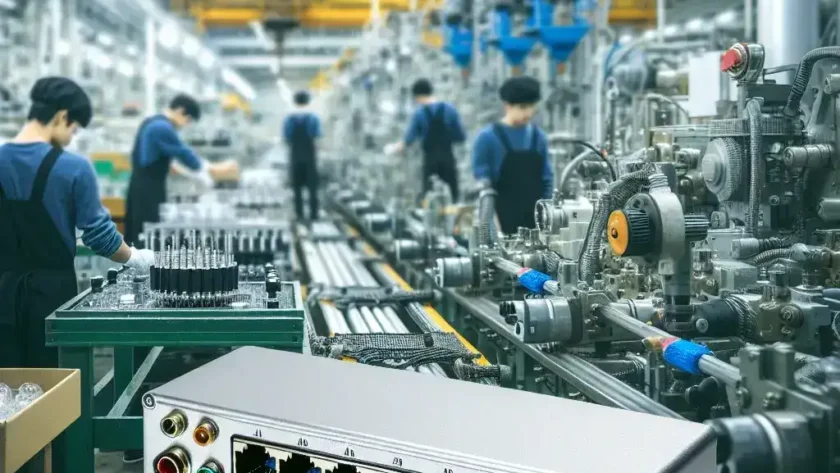Manufacturing environments pose unique challenges to network performance due to the presence of heavy machinery, a high density of networked devices, and often, large volumes of data being transmitted. Optimizing the settings of a network adapter can significantly enhance performance, ensure low latency, and improve overall network reliability.
Key Network Adapter Settings for Optimization
To thoroughly optimize a network adapter for manufacturing environments, one must focus on several key settings, including speed and duplex, interrupt moderation, energy-efficient Ethernet, jumbo frames, receive side scaling, network adapter power management, flow control, and advanced driver options. Each of these settings can be adjusted to help manage network traffic more effectively, reduce latency, and increase data throughput. The table below summarizes the settings that can be optimized:
| Setting | Description |
|---|---|
| Speed and Duplex | Controls the speed and mode of data transfer between the network adapter and the switch. |
| Interrupt Moderation | Reduces the rate of interrupts to the CPU, balancing performance and latency. |
| Energy Efficient Ethernet | Allows the network adapter to save power when the network link is idle. |
| Jumbo Frames | Allows larger packets to be sent, reducing the overhead and increasing data transfer efficiency. |
| Receive Side Scaling (RSS) | Balances the network load across multiple CPU cores to improve performance on multi-core systems. |
| Network Adapter Power Management | Manages the power consumption of the network adapter while maintaining performance. |
| Flow Control | Manages the rate of data transmission between networks to prevent packet loss. |
| Advanced Driver Options | Enables or disables specific features in the network adapter’s driver software. |
Speed and Duplex Settings
One of the most foundational settings is the speed and duplex configuration. Ideally, the speed should be set to the highest supported by both the network adapter and the switch. For most modern networks, this would be 1 Gbps or higher. The duplex setting should be adjusted to full duplex, which allows for simultaneous sending and receiving of data, reducing the likelihood of collisions and ensuring more efficient communication.
Interrupt Moderation
Interrupt moderation is crucial in high-traffic environments like manufacturing plants where consistent data flow is necessary. This setting balances performance and latency by reducing the frequency of interrupts to the CPU. Configure interrupt moderation based on the network load and performance requirements. High interrupt moderation can reduce CPU load but may introduce slight latency, whereas low interrupt moderation reduces latency but can increase CPU utilization.
Energy Efficient Ethernet
While energy conservation is often crucial, in manufacturing settings, performance and reliability usually take precedence. Energy Efficient Ethernet (EEE) allows the network adapter to save power during periods of low network activity. However, this can introduce latency when the connection wakes from a low-power state. It is advisable to disable EEE in manufacturing environments to maintain consistent performance.
Jumbo Frames
Jumbo frames allow for larger packets of data (typically greater than the standard 1500 bytes) to be transmitted over the network. This reduces the processing overhead and increases data throughput. Enabling jumbo frames can significantly improve performance in networks dealing with large volumes of data transfers, which is common in manufacturing settings. Ensure that all network devices support jumbo frames to avoid compatibility issues.
Receive Side Scaling (RSS)
Receive Side Scaling balances the load of network traffic across multiple CPU cores, enhancing data processing efficiency. In multi-core systems common in industrial setups, enabling RSS can significantly improve network performance by ensuring that network processing tasks do not bottleneck on a single CPU core. It enables better CPU utilization, aiding in smoother network operations.
Network Adapter Power Management
Power management settings are generally more relevant for consumer environments, but in manufacturing settings, constant performance is key. Disabling power-saving features in network adapter settings can prevent performance degradation and ensure a stable network connection, essential for machinery and devices that rely on real-time data.
Flow Control
Flow control manages the rate of data transmission between the sender and receiver to prevent congestion and packet loss. Enabling flow control can improve network performance by ensuring smooth and efficient data transfer, which is critical in high-stakes manufacturing operations where lost packets can lead to operational delays or errors.
Advanced Driver Options
Network adapter drivers often come with advanced options that can be fine-tuned to the specific needs of a manufacturing environment. These settings can include features like TCP segmentation offload, checksum offload, and large send offload, which offload certain processing tasks from the CPU to the network adapter, enhancing overall performance. Testing these settings in your specific environment can help determine the optimal configuration.
Conclusion
Optimizing network adapter settings in manufacturing environments is essential to ensure efficient, reliable, and high-performance network operations. By carefully configuring speed and duplex, interrupt moderation, energy-efficient Ethernet, jumbo frames, receive side scaling, network adapter power management, flow control, and advanced driver options, manufacturing facilities can achieve significant improvements in network performance. Each setting should be tested and adjusted based on the specific requirements and characteristics of the manufacturing environment to achieve the best results.