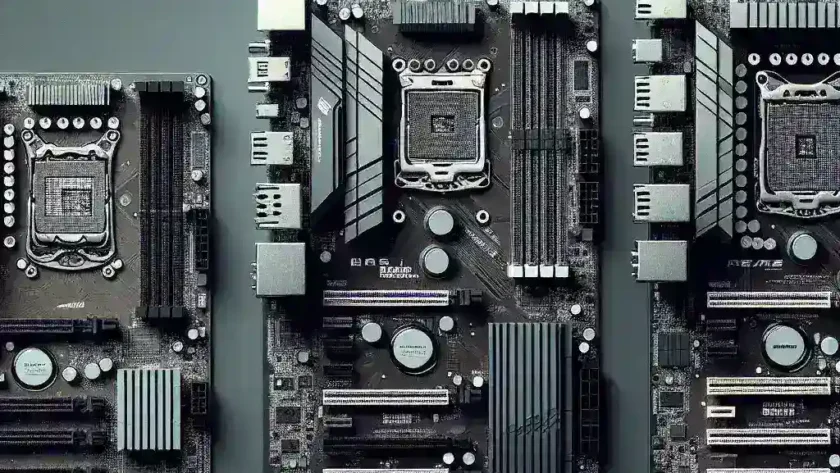When building a computer, choosing the right motherboard is crucial as it serves as the backbone for your system. There are several motherboard form factors, with ATX, Micro-ATX, and Mini-ITX being the most popular. While each type differs in size and features, understanding these differences will help you make an informed decision for your setup.
Comparison Overview
| Form Factor | Dimensions (inches) | Expansion Slots | RAM Slots |
|---|---|---|---|
| ATX | 12 x 9.6 | Up to 7 | 4-8 |
| Micro-ATX | 9.6 x 9.6 | Up to 4 | 2-4 |
| Mini-ITX | 6.7 x 6.7 | 1 | 2 |
ATX Motherboards
ATX (Advanced Technology eXtended) is the most common motherboard form factor designed by Intel. Known for its full size, ATX motherboards are ideal for high-performance desktops that require multiple expansion cards and RAM.
Features
- Size: 12 x 9.6 inches
- Expansion Slots: Up to 7 PCIe slots
- RAM Capacity: Typically has 4-8 RAM slots
- Additional Features: Multiple USB ports, SATA connections, M.2 slots, and support for dual GPUs
Use Cases
ATX motherboards are generally used in high-end gaming rigs, professional workstations, and systems that require extensive connectivity and expansion, such as video editing or 3D rendering machines.
Micro-ATX Motherboards
Micro-ATX (mATX) motherboards are a more compact version of ATX, offering a balanced solution between size and expandability.
Features
- Size: 9.6 x 9.6 inches
- Expansion Slots: Up to 4 PCIe slots
- RAM Capacity: Typically has 2-4 RAM slots
- Additional Features: Limited expansion compared to ATX but still supports multiple SATA ports and USB connections
Use Cases
Micro-ATX motherboards are ideal for mid-range gaming systems, general-purpose PCs, and budget workstations. They offer a good mix of features without taking up too much space inside the case.
Mini-ITX Motherboards
Mini-ITX motherboards are the smallest of the three and are designed for compact and portable computing solutions.
Features
- Size: 6.7 x 6.7 inches
- Expansion Slots: Typically has 1 PCIe slot
- RAM Capacity: Usually has 2 RAM slots
- Additional Features: Limited connectivity options, but often come with built-in WiFi and Bluetooth
Use Cases
Mini-ITX motherboards are perfect for small form factor (SFF) builds such as home theater PCs (HTPCs), compact gaming rigs, and portable desktops. They provide essential functionality in a minimal footprint.
Key Considerations
When selecting a motherboard, consider the following factors to ensure you choose the right one for your needs:
Compatibility
Make sure the motherboard is compatible with your chosen CPU, RAM, and other components. Check the manufacturer's specifications to avoid any compatibility issues.
Expansion Needs
Evaluate how many expansion slots and ports you require. For extensive connectivity, an ATX motherboard is the best option. For minimal needs, a Mini-ITX will suffice.
Budget
Your budget plays a significant role in deciding which motherboard to purchase. Generally, ATX motherboards are more expensive due to their extended features, while Micro-ATX and Mini-ITX offer more budget-friendly options.
Future-Proofing
Consider potential future upgrades. An ATX motherboard provides more room for expanding your system over time.
Conclusion
Understanding the differences between ATX, Micro-ATX, and Mini-ITX motherboards will help you build a PC that meets your needs and preferences. ATX is ideal for high-performance builds, Micro-ATX strikes a balance between size and functionality, and Mini-ITX is perfect for compact systems. Choose wisely based on your requirements, and you’ll have a system that performs well for years to come.