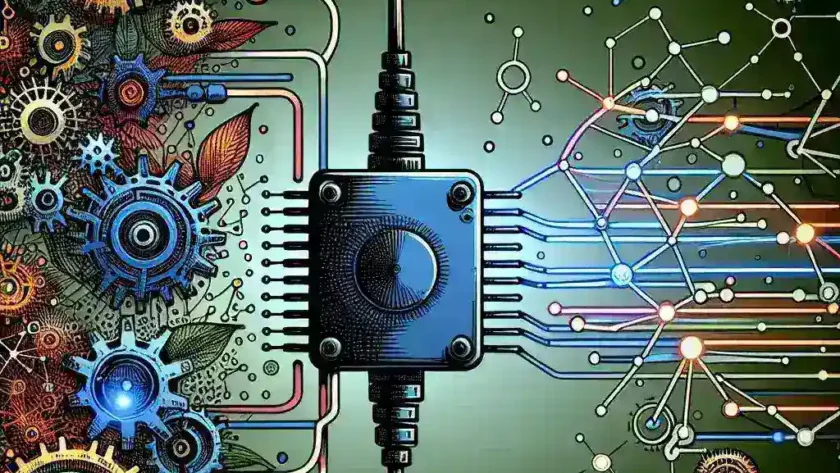Introduction
In the modern world of automation, optimizing the network adapter is crucial to ensure that systems perform efficiently and reliably. Automation systems rely on seamless communication between devices, and a well-configured network adapter plays a pivotal role in this process. This article delves into the various techniques and best practices required to optimize a network adapter for automation systems.
Understanding the Basics
Before diving into optimization techniques, it is important to understand the basic functionality of network adapters and their roles in automation systems. Network adapters serve as the bridge between devices and the network, facilitating data exchange and communication.
| Key Component | Function |
|---|---|
| Network Interface Card (NIC) | Hardware component that connects a computer to a network |
| Drivers | Software that allows the operating system to interact with the NIC |
| Protocols | Rules that govern the communication between network devices |
Steps to Optimize a Network Adapter
1. Update Network Adapter Drivers
Outdated drivers can cause various performance issues. Regularly updating network adapter drivers ensures compatibility with the latest protocols and enhances performance.
2. Configure Network Adapter Settings
Adjusting network adapter settings can significantly impact performance. Key settings to consider include:
- Duplex Mode: Ensure that the network adapter is set to full-duplex mode for simultaneous data transmission and reception.
- Speed: Set the adapter to the highest supported speed (e.g., 1Gbps or 10Gbps) for optimal performance.
- Wake-on-LAN: Disable if not required to reduce unnecessary network traffic.
3. Optimize Network Adapter Performance
Several techniques can help in enhancing network adapter performance, including:
3.1. Offloading Features
Enable offloading features to reduce CPU load. Key offloading features include:
- Checksum Offload: Offloads checksum calculation to the NIC.
- Large Send Offload (LSO): Offloads segmentation of large data packets to the NIC.
- Receive Side Scaling (RSS): Distributes incoming traffic across multiple processors.
3.2. Adjust Interrupt Moderation
Interrupt moderation helps in reducing the CPU load by managing the rate at which the CPU is interrupted by NIC:
- Too many interrupts can cause high CPU usage.
- Too few interrupts can cause latency.
Adjust the moderation rate to find the balance between CPU usage and latency.
3.3. Increase Buffer Sizes
Increasing buffer sizes can help in accommodating more data during high traffic:
- Transmit Buffers: Temporarily store outgoing data before transmission.
- Receive Buffers: Temporarily store incoming data before processing.
Ensure that there is sufficient memory to support increased buffer sizes.
4. Monitor Network Performance
Regular monitoring helps in identifying performance bottlenecks and areas that need improvement. Consider using tools like:
- Network Performance Monitor (NPM)
- Simple Network Management Protocol (SNMP) monitoring
- NetFlow analysis
Set up alerts for unusual network activity and trends.
Conclusion
Optimizing a network adapter for automation systems is a multi-faceted process that involves updating drivers, configuring settings, enabling offloading features, adjusting interrupt moderation, increasing buffer sizes, and continuously monitoring network performance. Implementing these best practices ensures that automation systems run efficiently and deliver high performance.
By carefully following the outlined steps, you can significantly enhance the reliability and efficiency of your automation systems, resulting in improved overall operational effectiveness.