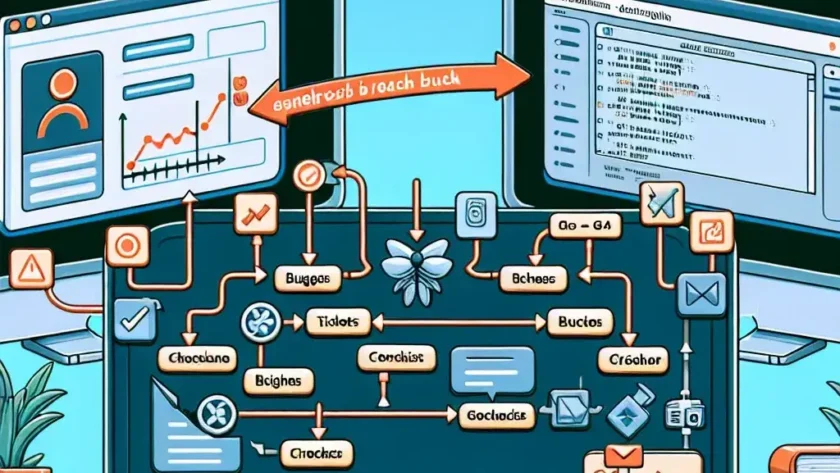Seamlessly Connecting Your Issue Tracker and Git
Integrating your issue tracker with Git is a crucial step in optimizing your development workflow. By linking commits to issues, you enhance traceability, improve collaboration, and gain valuable insights into your project’s progress. This guide explores various methods and best practices for integrating popular issue trackers with Git.
Why Integrate Issue Trackers with Git?
The benefits of integrating your issue tracker and Git repository are numerous:
- Improved Traceability: Easily see which commits address specific issues, providing a clear audit trail of development.
- Enhanced Collaboration: Team members can readily understand the context of commits and their relationship to project tasks.
- Simplified Reporting: Generate comprehensive reports on issue resolution times, developer productivity, and overall project health.
- Automated Workflows: Automate tasks like closing issues upon merge, reducing manual overhead.
Choosing the Right Integration Method
The best integration method depends on your chosen issue tracker and Git workflow. Common approaches include:
1. Using Issue Tracker Integrations
Many issue trackers offer native Git integrations or plugins. Jira, for example, seamlessly integrates with Git platforms like Bitbucket and GitHub. These integrations often provide features like:
- Automatic issue linking: Linking commits to issues through specific keywords or Git commit messages.
- Automated status updates: Automatically updating issue status based on Git events (e.g., closing an issue when a related pull request is merged).
- Branched workflows: Creating branches directly from issues for streamlined development.
2. Utilizing Git Hooks
Git hooks provide a powerful mechanism to customize Git’s behavior. You can create custom scripts that automatically update your issue tracker when certain Git events occur, such as:
- Pre-commit hook: Verify that commits include appropriate issue references before allowing them to be committed.
- Post-commit hook: Update the issue tracker with information about the newly committed code.
- Post-receive hook: Trigger actions in the issue tracker after code is pushed to the remote repository.
3. Leveraging Third-Party Tools
Various third-party tools specialize in integrating issue trackers with Git. These tools often provide more advanced features than native integrations or custom scripts. They can automate complex workflows and offer centralized management of your project’s development lifecycle.
Best Practices for Integration
To maximize the effectiveness of your integration, consider these best practices:
- Consistent Issue References: Use a consistent format for referencing issues in your commit messages (e.g., “Fixes #123”).
- Clear Commit Messages: Write concise and descriptive commit messages that clearly explain the changes made and their relation to the issue.
- Regular Testing: Thoroughly test your integration to ensure it functions correctly and doesn’t introduce errors.
- Documentation: Document your integration process for easy reference and troubleshooting.
Troubleshooting Common Issues
You may encounter challenges during integration, such as incorrect issue linking or script errors. Remember to:
- Check your configuration: Ensure your issue tracker and Git settings are correctly configured.
- Review logs: Examine logs for errors or unexpected behavior.
- Consult documentation: Refer to the documentation for your issue tracker and Git integration tools.
- Seek community support: If you’re facing persistent issues, reach out to the community for assistance.
By implementing a well-integrated system of issue tracking and Git, your development team can improve efficiency, enhance collaboration, and ultimately deliver higher-quality software. Remember to choose the integration method that best suits your needs and follow best practices for a smooth and successful implementation. For more in-depth information on specific issue trackers and their integration methods, you can consult relevant online resources.