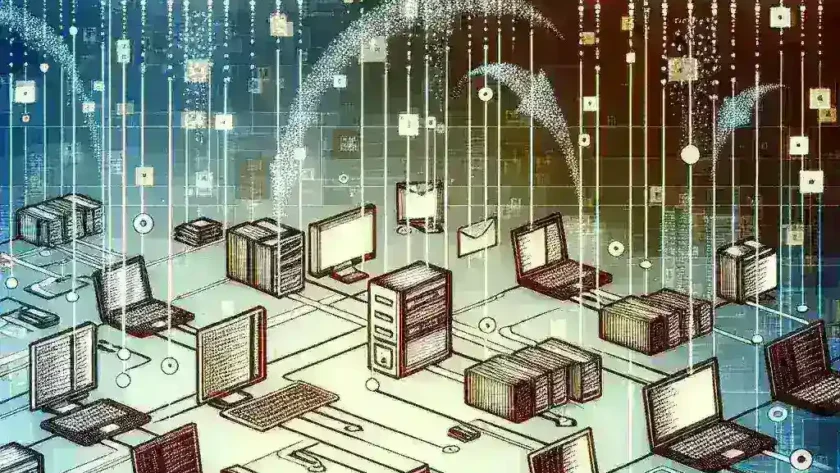The Importance of Dotfile Management
Dotfiles, those hidden configuration files starting with a dot (.), are crucial for customizing your operating system and applications. They dictate everything from your terminal settings and shell aliases to your text editor preferences and even your Git configurations. Managing these files effectively across multiple systems—laptops, desktops, servers—is essential for maintaining consistency and productivity.
Imagine switching between your work and personal computers and having to reconfigure your entire environment each time. A robust dotfile management strategy eliminates this tedious and error-prone process, ensuring your preferred settings are always readily available.
Challenges of Manual Dotfile Management
Manually copying dotfiles between systems seems simple at first, but it quickly becomes cumbersome and inefficient. It’s prone to errors, especially when dealing with numerous files and directories. Keeping track of changes and maintaining consistency across multiple systems is a significant challenge. This method also lacks version control, making it difficult to roll back to previous configurations if something goes wrong.
Effective Strategies for Managing Dotfiles
Fortunately, several approaches offer more efficient and reliable ways to manage dotfiles across systems. Here’s a breakdown of popular methods:
1. Manual Syncing Using a Cloud Storage Service
A straightforward approach involves using cloud storage services like Dropbox, Google Drive, or OneDrive. You can store your dotfiles in a designated folder within your cloud storage, and the service will automatically sync them across all your linked devices. This is a simple solution, but lacks version control and can be problematic if conflicts arise during syncing.
2. Utilizing Git for Version Control
Git is a powerful version control system ideal for managing dotfiles. This allows you to track changes over time, revert to previous versions if needed, and easily synchronize your dotfiles across systems using commands like git clone, git push, and git pull. This approach offers superior reliability and flexibility compared to manual syncing. Learn more about Git.
Setting up Git for Dotfile Management
- Create a Git repository: Initialize a Git repository in the directory containing your dotfiles.
- Add your dotfiles: Add all relevant files (using
git add .) and make an initial commit (git commit -m "Initial commit"). - Create a remote repository: Set up a remote repository on platforms like GitHub, GitLab, or Bitbucket.
- Push your changes: Push your local repository to the remote (
git push -u origin main). - Clone the repository on other systems: Clone the remote repository to other machines to synchronize your dotfiles.
3. Employing Specialized Dotfile Managers
Several specialized tools are designed specifically for managing dotfiles. These tools often offer advanced features like symbolic linking, templating, and more sophisticated synchronization mechanisms. Some popular options include:
- chezmoi: A popular Go-based tool that provides a robust and flexible framework for dotfile management.
- dotsync: A Python-based tool that uses rsync for synchronization.
- yadm: Another powerful tool built on top of Git, offering additional features for managing dotfiles.
These tools often simplify the process and provide additional features missing in simpler approaches.
4. Utilizing Configuration Management Tools (Ansible, Puppet, Chef)
For users with advanced technical skills and extensive configurations, tools like Ansible, Puppet, and Chef provide a powerful and scalable solution. These tools allow you to define your system configuration in a declarative manner, making it easy to manage and replicate across multiple systems. However, they have a steeper learning curve than other methods.
Choosing the Right Approach
The best method for managing your dotfiles depends on your technical skills, the complexity of your configuration, and your comfort level with various tools. For beginners, using a cloud storage service or a simple Git workflow may suffice. As your needs evolve and your configuration grows, consider exploring more advanced tools and techniques. The key is to find a system that works for you and ensures that your computing environment remains consistent and productive across all your devices.
Best Practices for Dotfile Management
- Regular backups: Always maintain independent backups of your dotfiles in case of accidental deletion or corruption.
- Version control: Use Git or a similar system to track changes and revert to previous versions if needed.
- Modularization: Organize your dotfiles logically into separate directories and files to improve maintainability.
- Documentation: Document your configuration to help you and others understand your setup.
By implementing a comprehensive dotfile management strategy, you can streamline your workflow, ensure consistency across your devices, and save yourself valuable time and effort in the long run.